How it works
Where to start?
Ordering prints through Ookii na Manga is extremely simple. To begin building your print visit either of these tabs.
- Custom Print (Main Menu)
- Products (Footer Menu)
Both will lead you to the print personalizer. Click “Personalize it” to begin.
Print Personalizer Instructions
- Upload the image that you want to be printed.
- Choose your product from the “Print Options” tab
- Select size and orientation in the “Details” tab
- Add product to cart and proceed to checkout
- Relax and wait for your order to arrive